Digital purchase and online ordering of a service is a quick and easy process, but without a prompt reply such as a confirmation email or SMS, there can be concerns from the customer. This concern may arise not just due to the acknowledgment of the purchase or request but also due to not getting the delivery of what you ordered.
To alleviate these issues, many companies employ AI and bots to respond immediately. Keeping this in mind, in this article, we discuss what an order confirmation email is and how it functions, along with some samples and tips on how you, as a business, can integrate it efficiently.
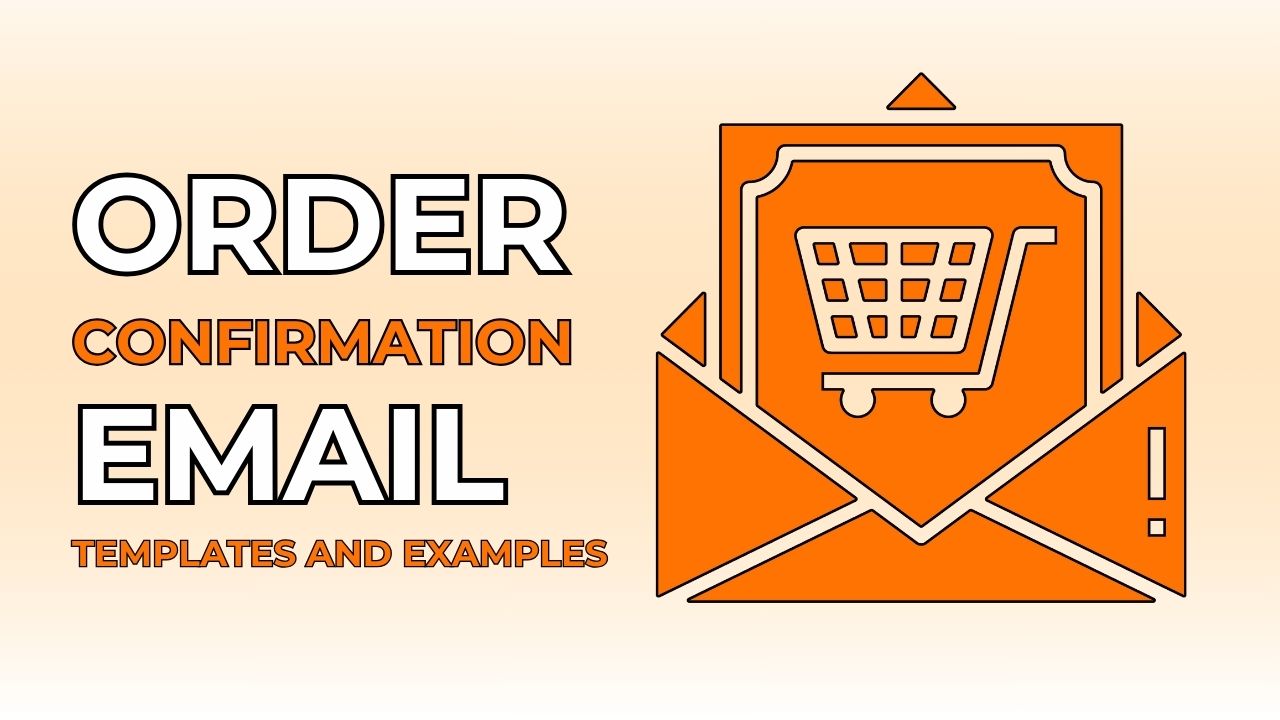
What is an Order Confirmation Email?
An order confirmation email is a response that you get automatically as soon as you purchase something online or request a service from a company. The primary purpose of these emails is to assure your customer that whatever action they took has been registered. This action can be purchasing something, applying for a promotional email, making a new account, etc.
If you want to capitalize on your business and increase the interaction with your customers, you can enhance your confirmation email experience by sending order confirmation email routinely.
The best part is that you have direct access to your customer’s inbox, which can result in good marketing for more promotional material. Furthermore, with proper structure and prompt response, you create an improved sense of trust with them.
Order Confirmation Email Examples
To give you an idea of what an order confirmation email looks like and what some key points are, let’s share a few examples.
Example # 1: Polaroid Originals
Here, you can see the email has two important divisions. In the first part, they assure the customer that they have received the order and will work on it to get it dispatched. It also includes communication email to know more if the customer wants. This part has personality linking their brand vision but keeps it concise.
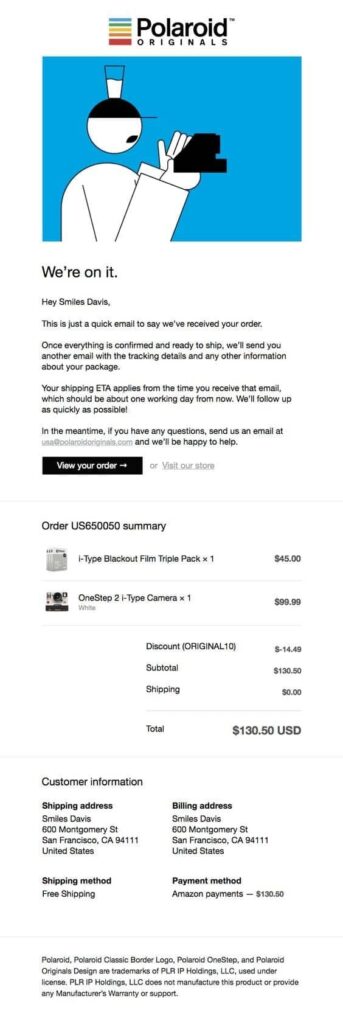
(Templates from Pipedrive)
The 2nd part is the complete detail of the order with detailed pricing above and detailed customer information below.
With this order confirmation reply, they have made it clear that they are on it and will ensure the customer is at the same time.
Example # 2: Chewy
Instead of adding personality like the first one, this email confirming the order is more formal. These emails have complete package details with proper information along with address, etc. Still, they added a touch of fun with their animated gif right under the monogram showing a truck carrying their order.
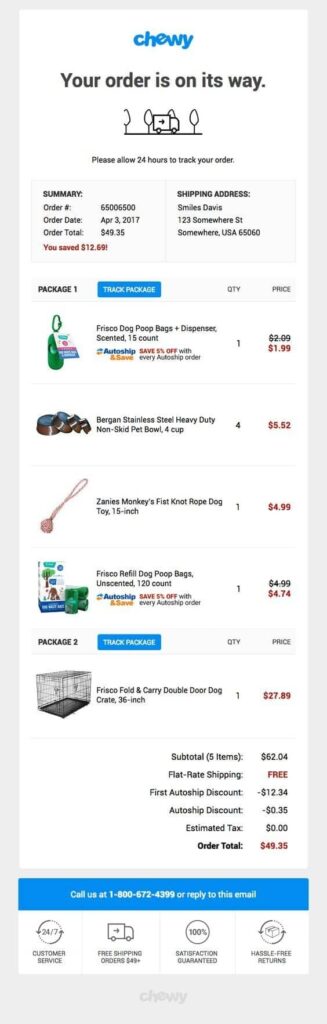
(Templates from Pipedrive)
Furthermore, as you can see, the company’s logo is blue. This blue log is complemented by the ‘Track Package’ buttons, which are in blue as well, at the start of each package to make it highly functional.
Finally, the same blue color is used for the callout to call or reply to the confirmation email.
Why Order Confirmation Emails Matter?
Here are some key points that solidify the importance of order confirmation emails.
⦁ Building Loyalty: You are making sure all your customers have proof of their purchase, and you are a legit business that conforms to good industry practices.
⦁ Customer Experience: If the confirmation emails have a proper structure, with concise and critical information in the overview, you are improving the customer’s experience, making them future customers.
⦁ Minimal Inquiries: The improved structure of the email ensures there isn’t missing information here, and the customer doesn’t need to ask for anything.
⦁ Impart Clear Expectations: The customer will know what they are getting and when and what to do if something isn’t what they want. Tracking numbers and purchase details are a big part of this interaction.
⦁ Legally Required: Businesses need to conform to consumer protection laws and regulations. Thus, confirmation emails are important this way.
Best Practices for Order Confirmation Email

As you have seen a couple of examples for the confirmation emails above, where we discussed what sets them apart, here are some best practices. If you follow these practices, they can help you generate a conversion ratio of your customers.
The Subject Line: It should be clear and catchy and something that resonates with the brand image.
Prompt Reply: Ensure AI and bots can immediately send out an email as soon as the customer takes final action, like signing up or purchasing something.
Summary of the Order: While a clear summary of anything a customer orders is great, it always helps to include the details of the order. Adding the delivery address and contact info in this email is also good so a customer can make changes if there is a mistake.
Call to Action: Always include a CTA so you can make potential customers your regulars. The best example is the one we gave for the Polaroid company above.
Brand Promotion: Confirmation email is the entry point to your customer’s inbox, so take advantage of that opportunity. Adding a non-intrusive marketing section at the end can do wonders.
Free Order Confirmation Email Templates
In this section, we share different variations of one template which you can tailor to your business needs. For example, you can add ‘Thank you for your order/purchase’ in the subject line with an automated order number.
You can also use the ‘Your order is being processed’ plus adding your company’s name or giving them details of their product.
Template 1
In the body of the email, you can start as follows:
[The customer’s name or ID],
We appreciate you doing business with us! Here is your [order ID], which will be shipped in XX days. [Adding complementary text with a bit of company background]. You will soon receive an email confirming that your order has been dispatched and including a tracking number.
Best Wishes [or any other salutations such as Regards],
[Community Manager’s Name] or [Company Name]
Template 2
Let’s keep the initial structure the same, but before the closing comment, you can add the order’s details, such as:
Order Details:
List of Items in bullets: [the description of each item the customer ordered]
Total Amount Paid: [Amount]
[Breakdown of payment, including shipping and sales tax, if any].
Delivery Address: [The complete address of the customer along with contact information.
[A body of text explaining when the order will be dispatched. Whom or where should you contact in case of any inquiry? Be appreciative of the customer taking out their time to put their trust in the company’s products].
[Closing comments as in the previous example].
How Does NextSmartShip Help You Optimize the Order Confirmation Process?

Now that we have explained in detail how confirmation emails can benefit your business and build trust with your customers, what if you don’t need to do it? Choosing templates and making your own can take time and may only sometimes click. Instead, you can choose a 3PL company like NextSmartShip that can do it for you.
When you subscribe to their services, you integrate your store with an e-commerce fulfillment tool where you automatically align confirmation with the system. Furthermore, the dashboard relates picking, packing, shipping, etc., information right from the dashboard.
So visit the website today and see in detail how NextSmartShip is the right partner for you.
Conclusion
There are many parts of a successful business, and each has its own merits; confirmation emails are quite important, especially because they happen at the end. This end is also a good starting point for becoming an essential part of your customer’s inbox, where you can market more. Now, getting there is a tricky part.
The best approach followed industry-wide is to use automations and marketing tools for confirmation emails. When you align with NextSmartShip and hire their services, you gain access to their dashboard and these tools, making your business communication that much easier. Get in touch with an expert today and get the best recommendations for your business.



